Microsoft Business Central (BC) 365 ERP has become a go-to solution for small to medium-sized enterprises, offering a range of functionalities from financials and operations to customer relations. However, despite its expansive features, the needs of a modern e-commerce business often stretch beyond the walls of any single software system. That’s where custom integration solutions by DataAutomation make Microsoft Business Central (BC) 365 ERP work for you. Let’s dive in and explore how DataAutomation bridges the gap between Microsoft Business Central and various other systems, streamlining operations and facilitating seamless data transfer.
Microsoft Business Central 365 ERP: Where Efficiency Meets Flexibility
Click below to see an overview of how Microsoft Business Central 365 ERP works for you.
What Makes Microsoft Business Central 365 ERP a Powerhouse?

Before we get into the nitty-gritty of integration, let’s put a spotlight on Microsoft Business Central 365 ERP itself. This all-in-one ERP solution is designed to manage several aspects of a business, from accounting and financials to supply chain and project management. Futhermore, it’s particularly known for its customizability, offering a myriad of customizable fields and configurations that can adapt to your specific business requirements. This makes it an ideal platform for e-commerce businesses that require flexible solutions that can scale with them.
Features You Can’t Overlook
- Unified Data View: Consolidate your financial, sales, and service data to get an end-to-end view of your operations.
- Automated Business Processes: From invoicing to payment processing, automate routine tasks to save time and reduce errors.
- Mobility: Operate and monitor your business from anywhere with its robust mobile capabilities.
- Scalability: The software scales effortlessly as your business grows, ensuring you only pay for the functionalities you need.
Think Smarter with Microsoft BC 365 ERP and DataAutomation

DataAutomation takes these integrations to the next level. If you were unable to find the exact integration you were thinking of in the list above, you’re in luck! DataAutomation is here to provide that custom solutions so you can enjoy all of the incredible benefits that come from integrating with Microsoft BC

A Real-World Example: Integrating Orders from BC to ShipStation
One scenario we’ve encountered is the need for a seamless order processing and shipping solution. Let’s take an example of how DataAutomation can integrate Microsoft Business Central 365 ERP with ShipStation, a leading web-based shipping software.
The Process Flow
- Orders from BC to ShipStation: We filter orders for clients by using one of Microsoft Business Central’s many customizable fields. After filtering, we batch these orders and send them to the integrated system.
- Updates in Business Central: We update each order in Microsoft Business Central once we send the batch to the integrated system. This ensures the client knows their orders have reached the shipping solution successfully.
- Shipping and Tracking: We ship the orders from the integrated system and then update the corresponding tracking numbers in Microsoft Business Central, giving the client real-time shipment updates.
- Order Cancellation: We promptly delete any order from Microsoft Business Central if a client cancels it in the integrated system.
- Email Notification: We send an automated email to the client about any canceled order, keeping all stakeholders updated.
The Benefits
- Increased Efficiency: By automating the order to shipping process, businesses can reduce manual errors and free up valuable time for other crucial tasks.
- Real-time Updates: Our integration ensures that all order and shipping data are updated in real-time, and we provide accurate information to both businesses and their customers.
- Enhanced Customer Experience: With streamlined operations, businesses can provide quicker and more reliable services to their customers, thereby improving overall customer satisfaction.
Nerding Out with Microsoft Business Central 365 ERP and DataAutomation
We’ve traversed the terrain of what DataAutomation’s custom integrations bring to the Microsoft Business Central 365 ERP table, but now it’s time to geek out a little. For those who get excited about the finer details—or let’s say, the lines of code—that make a system tick, this section’s for you.
Script Your Way to E-Commerce Success
Now let’s delve into the specific PHP scripts that make this integration so seamless. These aren’t just snippets of code; they are the digital architects that enable real-time order tracking, seamless order management, and efficient data flow between Microsoft Business Central and various other platforms.
- microsoftBusinessCentralDeleteOrders.php: This script kicks in when an order is canceled in the integrated system, effectively removing that order from Microsoft Business Central. It ensures that your system is up-to-date, eliminating any inconsistencies.
- microsoftBusinessCentralGetOrders.php: This is the core engine of our integration process. It utilizes Microsoft Business Central’s customizable fields to filter and batch orders for sending to the integrated system. Think of it as your digital concierge, working around the clock to manage orders efficiently.
- microsoftBusinessCentralOdataV4PatchOrders.php: Don’t let the technical name intimidate you. What this script does is straightforward yet incredibly vital. After orders have been shipped in the integrated system, this script updates the corresponding orders in Microsoft Business Central with tracking numbers or any other relevant information.
If you can dream it we can do it! – DataAutomation
Ready to Transform Your Business?
Check out Microsoft’s Business Central 365 ERP here!
Reach out at integrations@dataautomation.com and let’s start the journey towards making Microsoft Business Central (BC) 365 ERP work for you! With DataAutomation, you’re not just choosing a service, you’re choosing a partner committed to helping you succeed.
If you want to follow more blogs check out the links below! We also have a free E-book that gives greater detail on the technical aspects of Data Integration!
“Taking the busyness out of business“

Free E-book
Check out our free E-book for more info below!
More Blog Content!
- Time Saving eCommerce Hack 2025Wrapping Up Our 2024 Year Time Saving eCommerce Hack 2025 Whether you’re running an eCommerce store, managing inventory, or handling complex workflows, the systems… Read more: Time Saving eCommerce Hack 2025
- Out of the Box Versus Custom IntegrationWrapping Up Our 2024 Year Out of the Box Versus Custom Integration Integration is key to keeping your business operations smooth and efficient. Whether… Read more: Out of the Box Versus Custom Integration
- Wrapping Up Our 2024 YearWishing You a Joyful Holiday Season from DataAutomation…

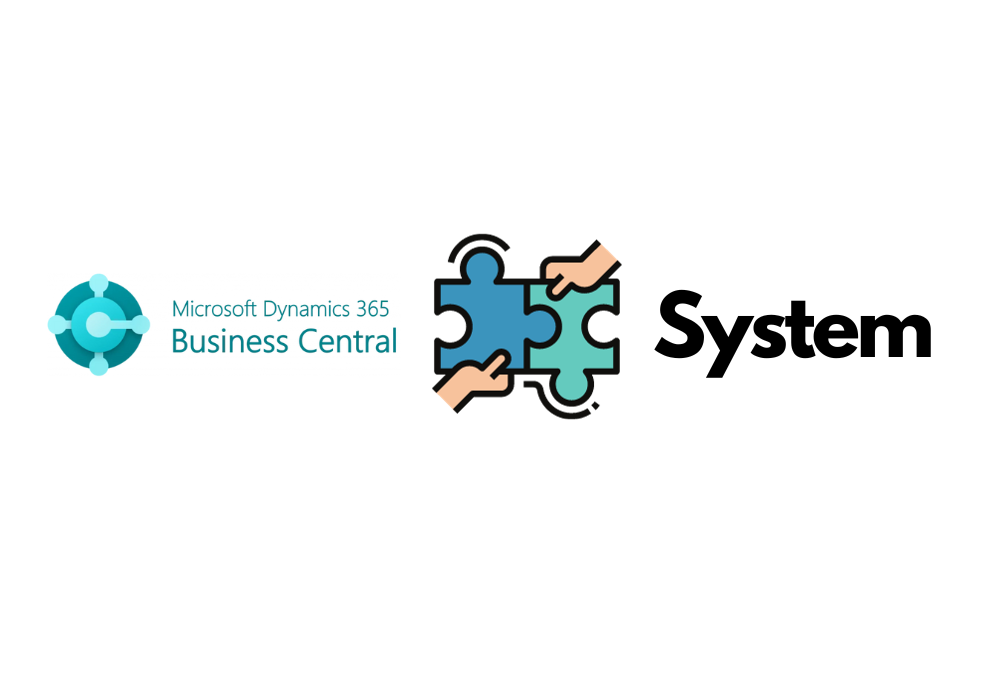
Recent Comments