Custom eCommerce software integration: ‘taking the busyness out of business’
Imagine the frustration of trying to synchronize your online store with your preferred marketplace, only to find there’s no straightforward, built-in solution to bridge the gap. Picture yourself scouring online forums, seeking advice, or pleading for a direct integration option.
This scenario is all too common, leading many to consider the leap into third-party integration solutions. The journey to find a seamless connection between disparate systems is fraught with hurdles, from complex setup processes to potential compatibility issues, underscoring the need for a robust, adaptable integration tool.
The Importance of Custom eCommerce Software Integration
The Challenges of Disparate Systems
Businesses often grapple with integrating diverse systems, leading to several challenges:
Inventory Management Across Platforms: An online retailer might struggle to keep inventory levels consistent across their own website, Amazon, eBay, and other marketplaces, risking overselling or stock discrepancies.
Unified Customer Experience: A fashion outlet could find it difficult to provide a consistent shopping experience across different online channels, potentially confusing customers with varying price points or product availability.
Efficient Order Processing: A multi-channel vendor may face challenges in streamlining order processing, where orders from different platforms need to be consolidated and managed efficiently to avoid delays and errors.
Bridging the Gap with Custom eCommerce Software Integration
Custom eCommerce integration solutions, tailored to specific business needs, offer flexibility and scalability that off-the-shelf solutions often lack. Zapier is one of those that would be considered plug and play, rather than fully custom.
Here are some real-world examples of how custom integration can be applied in eCommerce:
Inventory Management and eCommerce Platform Integration:
A retail company has its inventory management system integrated with its online store, but updates are scheduled every hour. This means that stock levels shown online are refreshed hourly to reflect sales and returns from the physical store, reducing the risk of overselling.
CRM and eCommerce Integration:
An apparel brand integrates its CRM system with its eCommerce platform. This enables the brand to track customer behavior across both online and offline channels, personalize marketing efforts, and provide tailored recommendations based on past purchases. For instance, if a customer buys a pair of shoes online, the CRM system can trigger a marketing campaign for matching accessories.
Accounting Software and eCommerce Integration:
An electronics retailer’s accounting software syncs with its online store at the end of each business day. This ensures that all sales transactions are accounted for in the financial records on a daily basis, providing a view of the company’s financial status without manual data entry.
Supply Chain Management and eCommerce Integration:
A furniture company uses custom integration to connect its supply chain management system with its eCommerce website. This allows the company to manage orders more efficiently, from production to delivery, and provide customers with accurate delivery estimates. The integration helps in tracking inventory levels across warehouses, automating restocking orders, and optimizing the supply chain.
Multi-Channel Retailing Integration:
A beauty products company synchronizes its inventory and sales data across physical stores and the online shop at the end of each day. It helps the company maintain a relatively updated view of its inventory across all sales channels.
Introducing STEPS: A PHP-Based Integration Framework

STEPS
The Genesis of STEPS
We here at Dataautomation observed a significant gap in the market for an adaptable and efficient integration framework. In 2015, Co-Founders Will Christensen and Brandon Checketts coded STEPS. They coded the framework and would later envision how we continue to use it to this day. Most customers looking for custom integrations aren’t tech savvy enough to deal with the litany of tech jargon. STEPS aims to look past all of the confusion and offer a solution that is 100% on the framework.
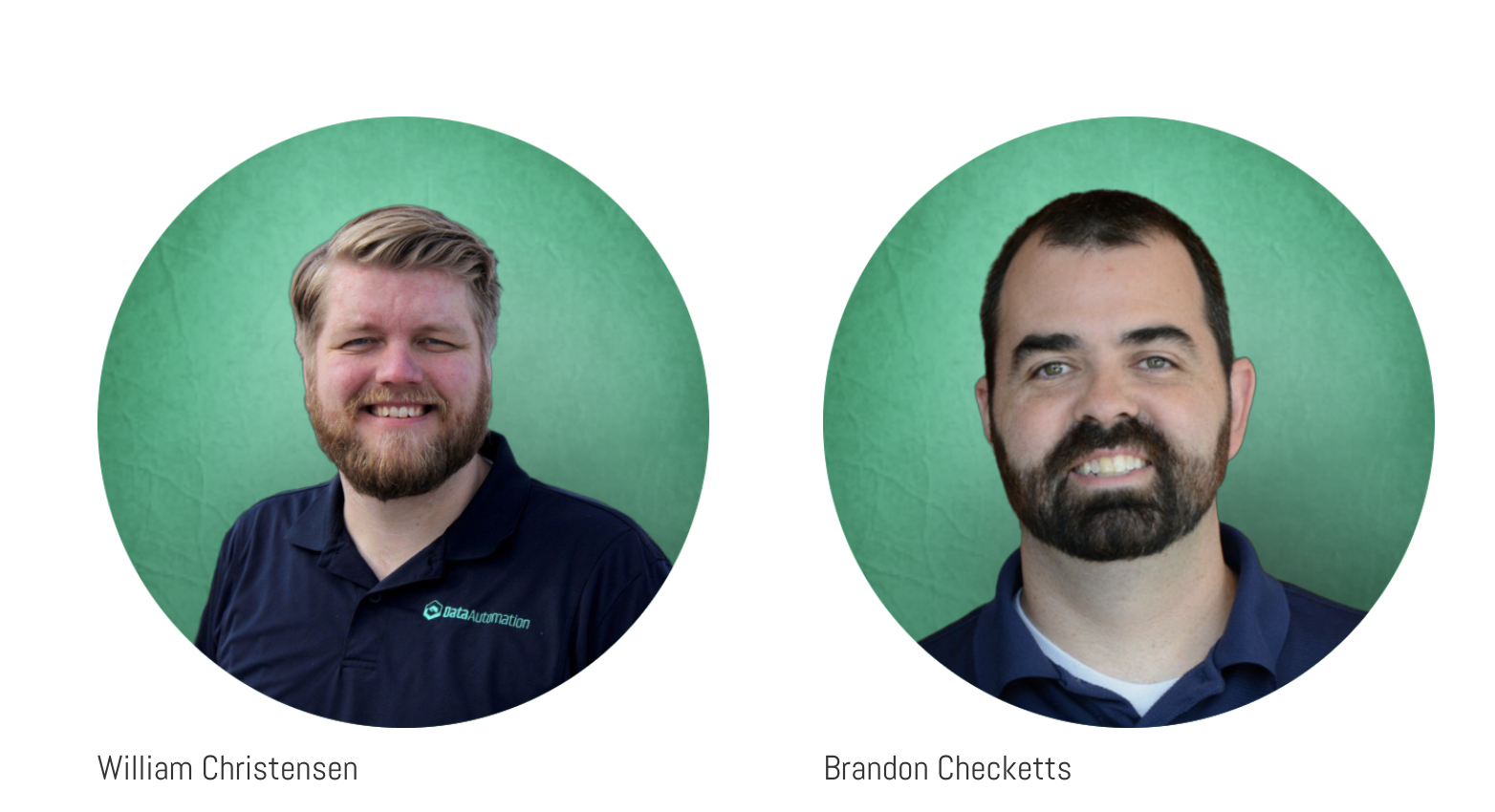
How STEPS Works
At its core, STEPS is designed to automate and streamline the data integration process. It serves as a bridge between an eCommerce business’s operations and its external partners, like marketplaces and 3PLs. By using PHP, STEPS offers a high level of customization and flexibility, allowing businesses to adapt the framework to their unique requirements.
Without Dataautomation
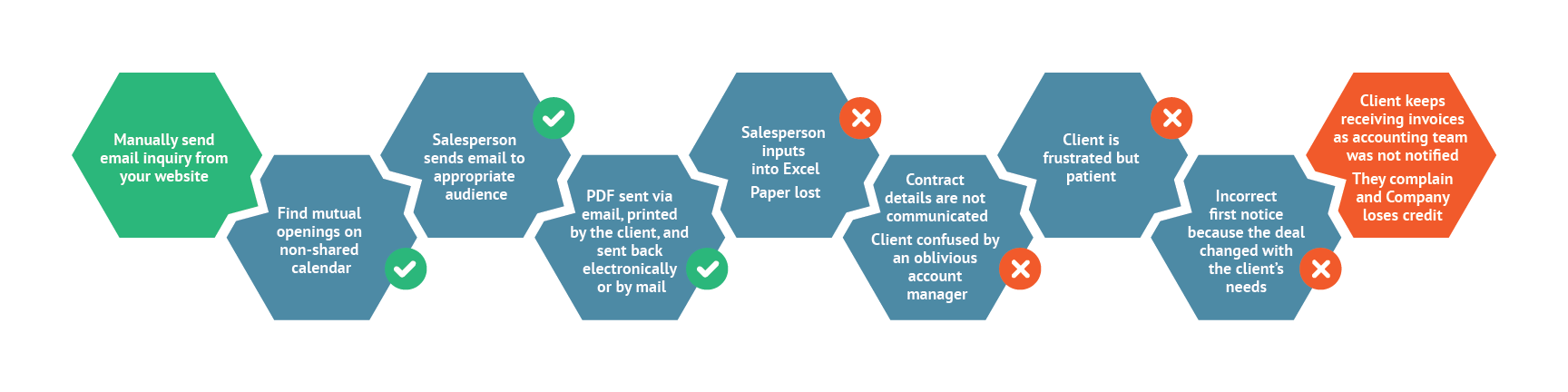
With Dataautomation

Key Features and Benefits of STEPS
Automated Data Synchronization
STEPS facilitates scheduled data synchronization, offering structured and efficient updates. For example, inventory levels and product listings are synchronized at set intervals, such as nightly, ensuring consistency across platforms. This method allows businesses to maintain accurate data across channels like online stores and marketplaces, optimizing resources and ensuring reliability in inventory management and order processing.
Imagine a scenario where an online fashion retailer, “StyleCo,” uses STEPS to manage its inventory and product listings across multiple platforms. StyleCo schedules STEPS to update inventory levels every four hours. After a flash sale, many items are sold, significantly reducing stock. Instead of manually updating each platform, StyleCo relies on STEPS, which automatically synchronizes the stock levels across their website, Amazon, and eBay at the next scheduled interval, ensuring all platforms reflect the current inventory without needing real-time updates.
This process helps StyleCo maintain accurate inventory data, avoid overselling, and manage their online presence efficiently.
Customizable Integration
STEPS’s PHP-based structure allows for extensive customization. STEPS can adapt to the unique needs of any eCommerce business, allowing for connection to APIs, handling of various data formats, and integration with custom internal systems. In our previous example, “StyleCo” bundles tights and t-shirts on Amazon as a platform exclusive, but not on Ebay.
Our transformation steps allow StyleCo to send us a list of which items are bundled together so that our data integration can break down those bundles and make sure the core items are correctly listed elsewhere. Or take in the core items and bundle them together for Amazon.
Error Reduction
One wrong click can mess up your entire operation. STEPS eliminates these risks, ensuring consistent accuracy across all transactions.This leads to improved customer satisfaction, as customers receive accurate, up-to-date information and faster order processing times.

Implementing STEPS in Your Business
Assessing Your Needs
The first step in implementing STEPS is a thorough assessment of your current systems and processes. Identify pain points, inefficiencies, and areas where automation could bring the most benefit.
See below for a workflow commonly used in our first meeting with clients.
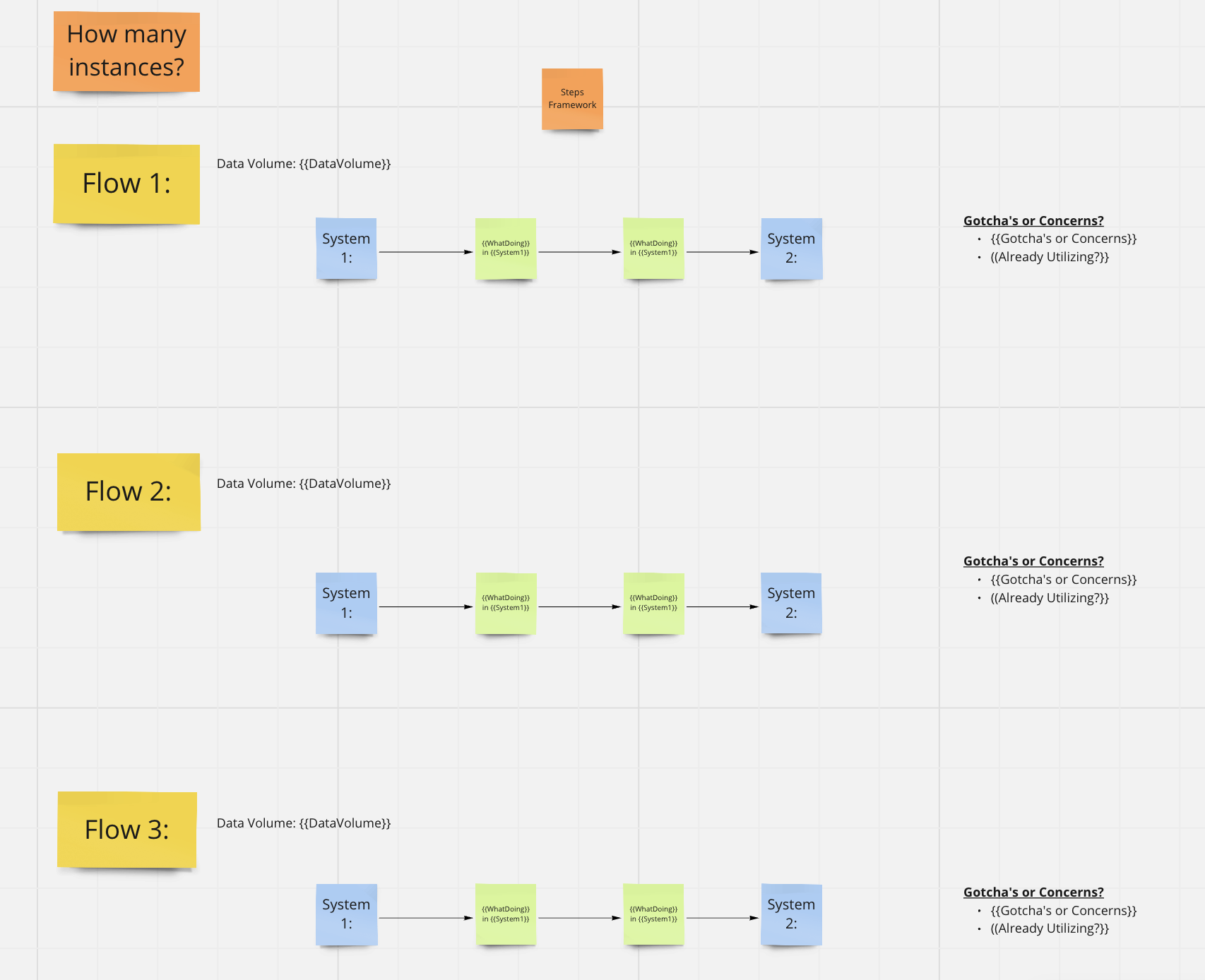
Customization and Setup
Leverage the expertise of DataAutomation’s team to customize and set up STEPS according to your business’s specific needs. This phase involves mapping out data flows, configuring connections to external systems, and tailoring the automation processes to your operations.
Just a few of the growing list of custom integration solutions we have been busy with!
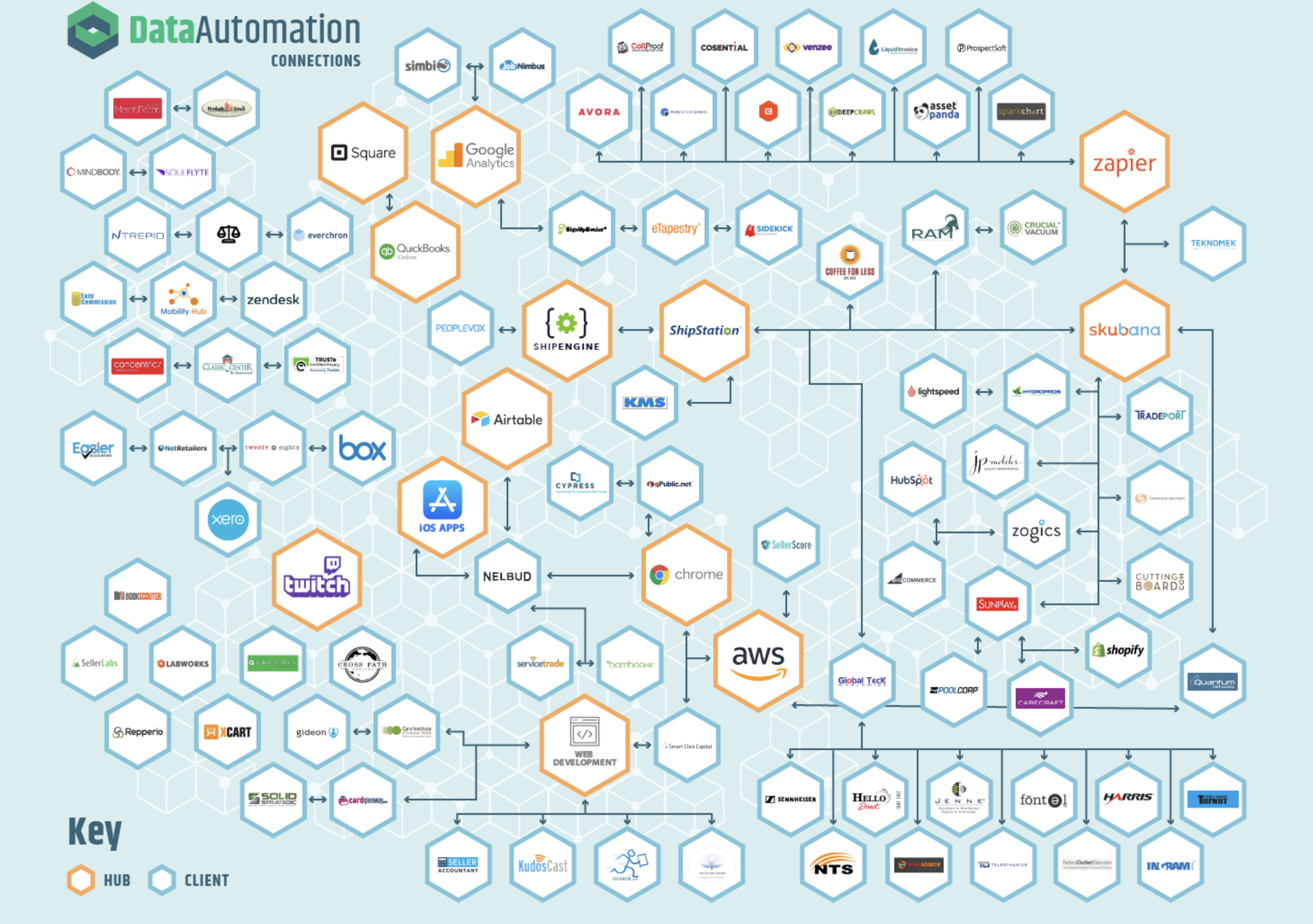
Testing and Deployment
Before full deployment, conduct extensive testing to ensure that all integrations work as expected. This testing phase is crucial for identifying any issues and making necessary adjustments. We pride ourselves in making sure we can:
A) Actually get you want you want.
B) Implement it in a way that keeps working into the activation phase.
C) Support you afterwards as API documentation changes.
The STEPS framework by DataAutomation represents a significant leap forward in custom eCommerce software integration. STEPS offers businesses a powerful tool to automate their operations, reduce errors, and improve efficiency. For more information on this framework, check it out here.
If you want to follow more blogs check out the links below! We also have a free E-book that gives greater detail on the technical aspects of Data Integration!
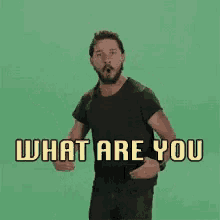
“Taking the busyness out of business“
OUR SOCIALS
A REST API (Representational State Transfer Application Programming Interface)

Free E-book
Check out our free E-book for more info below!
A REST API (Representational State Transfer Application Programming Interface)
More Blog Content!
- Time Saving eCommerce Hack 2025Wrapping Up Our 2024 Year Time Saving eCommerce Hack 2025 Whether you’re running an eCommerce store, managing inventory, or handling complex workflows, the systems… Read more: Time Saving eCommerce Hack 2025
- Out of the Box Versus Custom IntegrationWrapping Up Our 2024 Year Out of the Box Versus Custom Integration Integration is key to keeping your business operations smooth and efficient. Whether… Read more: Out of the Box Versus Custom Integration
- Wrapping Up Our 2024 YearWishing You a Joyful Holiday Season from DataAutomation…

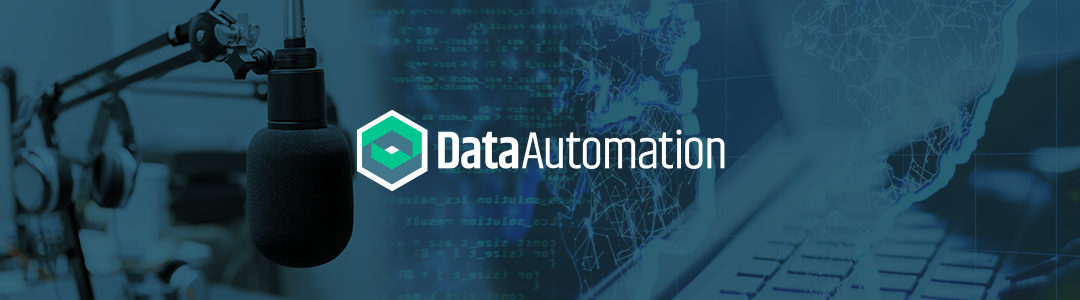
Recent Comments