In today’s fast-paced business environment, managing work effectively is more important than ever. Enter SmartSuite a comprehensive work management platform designed to streamline your workflows, automate processes, and foster team collaboration. They have been revolutionizing work management with their services. As a proud partner of SmartSuite, we’re thrilled to spotlight some of the platform’s standout features that are transforming the way businesses operate.
There’s Something ‘Sweet’ about SmartSuite
SmartSuite is founded by Jon Darbyshire, Peter Novosel, and Tara Darbyshire
SmartSuite does a soft launch
SmartSuite has continued to grow and evolve. The company has added new features, and it has expanded its reach to new markets.
Click below to see an overview of how SmartSuite is revolutionizing workflow management!
Introducing the Smart-est Suite Available
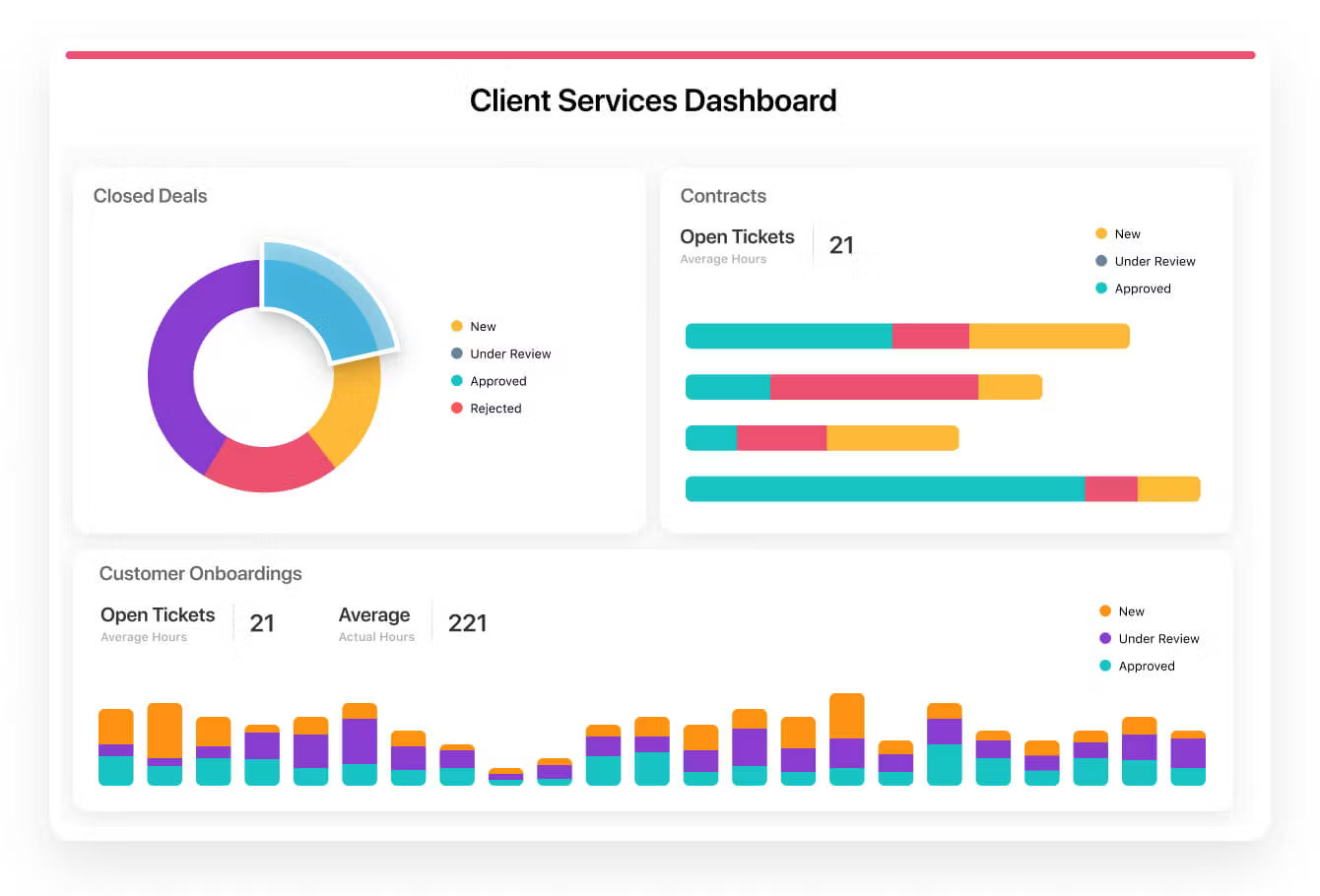
Having a robust, all-in-one work management platform is no longer a luxury but a necessity. SmartSuite, a comprehensive work management tool, is designed to meet this need, offering a suite of features that:
- streamline operations
- foster collaboration
- drive productivity
From project management to customer success, their features are thoughtfully designed to cater to various business functions, making it a versatile solution for businesses of all sizes and across industries. Let’s watch a quick overview to see how SmartSuite is revolutionizing work management
Work Management Mega List of Integrations
- SmartSuite API: Integrate with any external system using SmartSuite’s REST API.
- Google Mail: Send Gmail messages from your own account directly from SmartSuite.
- Google Calendar: Create Google events using data from your Workspace.
- Google Drive: Seamlessly upload files to Google Drive in your automations.
- Google Sheets: Add a row to a Google Sheet using data from your SmartSuite App.
- MS Teams: Send Microsoft Teams chat and channel messages.
- MS Outlook: Send email from your Outlook account directly from SmartSuite.
- Slack: Get notified on Slack when something is going on in SmartSuite.
- Twilio: Send SMS messages from Twilio to keep mobile users informed.
- Salesforce: Create and update records in Salesforce as part of your workflow.
- HubSpot: Sync contacts and activities with HubSpot contacts and more.
- Intercom: Sync Intercom contacts with your SmartSuite projects and workflow.
- Jira: Create Jira issues directly from SmartSuite to keep projects in sync.
- Grammarly: Use Grammarly with SmartDocs to make everything easy to read.
- Google Meet: Embed a Google Meet in your dashboard to easily join calls.
- Google Doc: Embed a Google Doc directly in your dashboard to easily share content.
- Google Slide: Embed a Google Slide presentation directly in your dashboard.
- Zoom: Embed a Zoom widget in your dashboard to easily join calls.
- Figma: Embed Figma designs in your dashboards to share and collaborate.
- Facebook: Embed Facebook pages, profiles, and feeds directly in your dashboards.
- LinkedIn: Embed LinkedIn posts in your dashboards to share updates and news.
- Twitter: Embed public Tweets in your dashboards to share their content.
- Vimeo: Embed Vimeo videos in your dashboards to easily with your team.
- YouTube: Embed YouTube videos in dashboards to feature their content.
- InVision: Embed an InVision design or prototype directly in your dashboard.
- World Clock: See the time at your colleague or customer locations at a glance.
- Easy Portal: Create client portals with ease using your SmartSuite data.
- Ply: Add custom buttons to SmartSuite and other apps to bring in and out context & information
What are Customers saying about SmartSuite?
If you head on over to their website you may notice something kinda neat. They have what’s called a Wall of Love. A place where all of their happy clients can come to show some LOVE! So don’t just take our word for it, see what others are saying below…
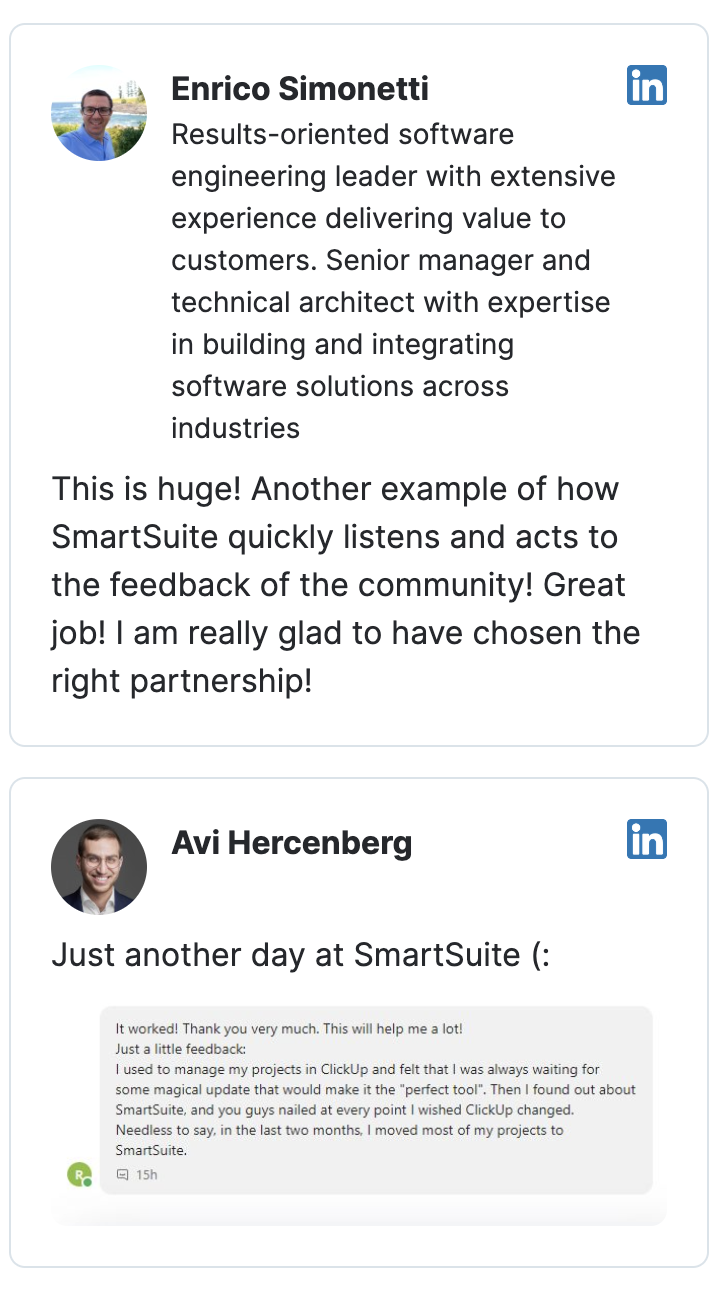
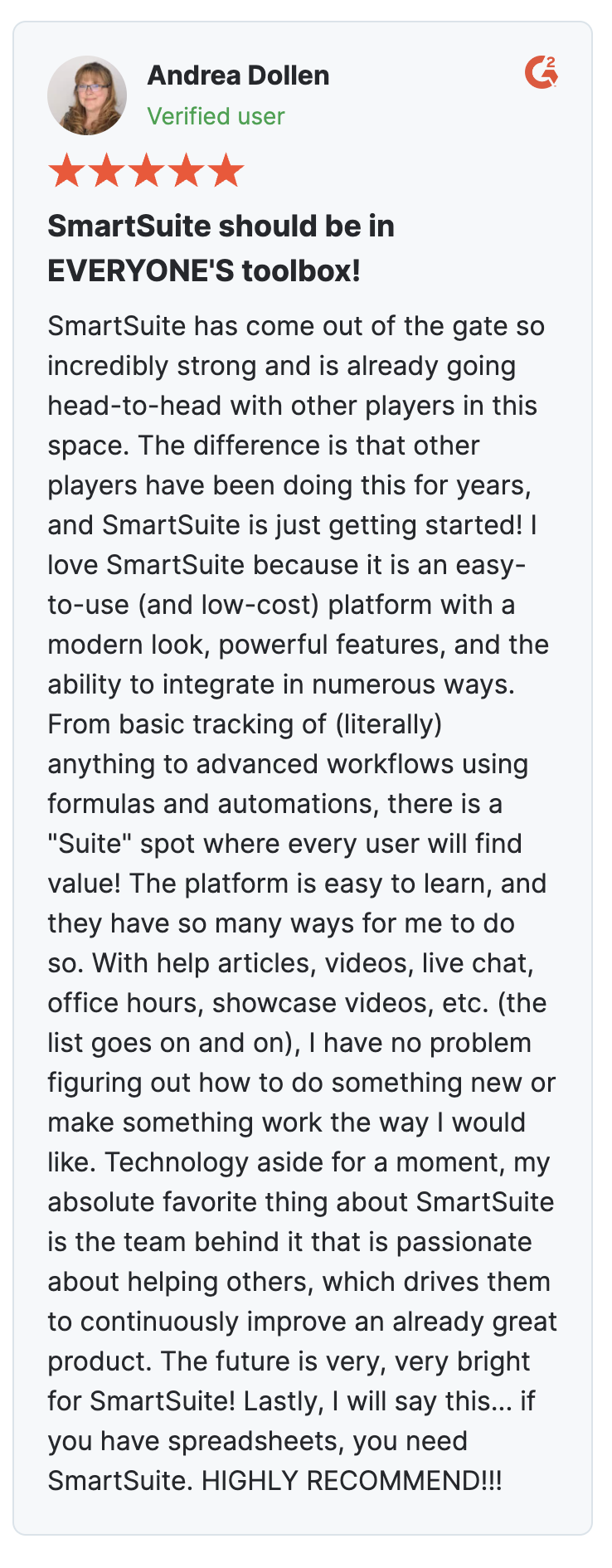
Think Big with SmartSuite and DataAutomation

DataAutomation takes these integrations to the next level. If you were unable to find the exact integration you were thinking of in the list above, you’re in luck! DataAutomation is here to provide that custom solutions so you can enjoy all of the incredible benefits that come from integrating with SmartSuite.

Custom eCommerce Software Integration: Streamlining “White Glove” Shipping Operations
Let’s take a hypothetical scenario featuring “Fancy Furniture Co.”, an online business that deals with bespoke, high-end furniture. They pride themselves on their “white glove” shipping service, which requires a unique level of attention and care, far beyond regular shipping services. Fancy Furniture Co. manages a multitude of such orders daily and uses SmartSuite, a comprehensive logistics management platform, for handling their special shipping processes.
However, they’ve been grappling with a significant challenge:
Problem: Fancy Furniture Co. processes their “white glove” shipping orders differently, outside regular systems like ShipStation. These orders undergo various transformations and require meticulous tracking throughout the shipping process, all managed within SmartSuite. The complexity and specificity of this process have made manual management increasingly challenging and prone to errors.
The Ideal Solution
To resolve this issue, this company can utilize DataAutomation’s STEPS PHP framework. Here’s how the solution could unfold:
Step 1 – Automated Order Input: DataAutomation’s STEPS framework monitors Fancy Furniture Co.’s order system for any “white glove” shipping orders. Upon detecting a new order, the software automatically pushes it into SmartSuite, eliminating the need for manual data entry.
Step 2 – Custom Transformation and Data Manipulation: Once the orders are in SmartSuite, the STEPS framework performs custom transformations on the order data, manipulating it in any conceivable way to suit Fancy Furniture Co.’s unique requirements. This step not only ensures data accuracy but also saves considerable time.
Step 3 – Comprehensive Order Tracking: The STEPS framework keeps a real-time track of the orders within SmartSuite, providing an accurate understanding of the order status at every stage of the shipping process. This feature eliminates the likelihood of human error and enhances the effectiveness of their “white glove” service.
Step 4 – Confirmation: Upon the successful completion of each order’s shipping process, STEPS sends a confirmation to the Fancy Furniture Co. team, notifying them that the order has been successfully processed and shipped.
By implementing this solution, this company has been able to:
- Streamline their unique “white glove” shipping processes.
- Prevent costly errors related to manual order management.
- Save valuable time by automating data manipulation and order tracking.
- Enhance customer satisfaction by ensuring accurate and efficient order fulfillment.
This is a compelling example of how DataAutomation’s STEPS PHP framework can help eCommerce businesses tackle complex issues by offering tailor-made solutions that cater to their specific needs.
If you can dream it we can do it! – DataAutomation
Ready to Transform Your eCommerce Operations?
Check out SmartSuite’s website here and dive into the incredible world of workflow automation!
Reach out at integrations@dataautomation.com and let’s start the journey towards revolutionizing your business workflows in SmartSuite! With DataAutomation, you’re not just choosing a service, you’re choosing a partner committed to helping you succeed. Let’s unlock the potential of your eCommerce business together!
If you want to follow more blogs check out the links below! We also have a free E-book that gives greater detail on the technical aspects of Data Integration!
“Taking the busyness out of business“

Free E-book
Check out our free E-book for more info below!
More Blog Content!
- Time Saving eCommerce Hack 2025Wrapping Up Our 2024 Year Time Saving eCommerce Hack 2025 Whether you’re running an eCommerce store, managing inventory, or handling complex workflows, the systems… Read more: Time Saving eCommerce Hack 2025
- Out of the Box Versus Custom IntegrationWrapping Up Our 2024 Year Out of the Box Versus Custom Integration Integration is key to keeping your business operations smooth and efficient. Whether… Read more: Out of the Box Versus Custom Integration
- Wrapping Up Our 2024 YearWishing You a Joyful Holiday Season from DataAutomation…


Recent Comments